EVGA GTX 980 Classified Video Card Review
Author: Dennis GarciaOverclocking
As we eluded to in previous reviews there are two reasons to buy an EVGA Classified video card and arguably the most important of them is overclocking. The larger VRM is the driving factor behind this decision as it will increase stability and power delivery to the GPU and allow for higher overclocks. Without it there is a chance you can quickly overpower the circuits and basically burn up the card assuming OCP doesn't kick in or you hit the power targets.
Overclocking the Maxwell is a little different from legacy generation GPUs since you must contend with a non-adjustable Boost Clock. NVidia Boost 2.0 is a form of dynamic overclocking that is determined either by GPU temperature or a predetermined power target. Assuming your GPU is below the programmed temperature the clock speed will scale until it consumes enough power to trip the power target. For these tests we first set out using the stock BIOS and quickly discovered that the card would max out at around 1555Mhz. We say around because in certain benchmarks the card would throttle the boost clock while others would run full speed with no issues. Voltage adjustments were ineffective using the stock BIOS images and would actually cause the card to throttle back sooner under load so, we needed to do something a little more drastic.
As we have mentioned the GTX 980 Classified is basically identical to other Classified cards and it didn’t take long before we found an unlocked BIOS image along with some other modded BIOS images. Some of the modded images were actually quite good and raised the default clocks along with tweaking some of the voltage settings at various clockspeeds.
The best BIOS we found was one dedicated to extreme overclocking that would raise the power target allowing for higher overclocks. Sadly, the downside is that this image is basically worthless for air/water cooling since it required voltage bumps just to enter 3D mode. Under LN2 conditions this isn’t a problem however, when running on air it creates excess heat that will inevitability cause problems down the road.
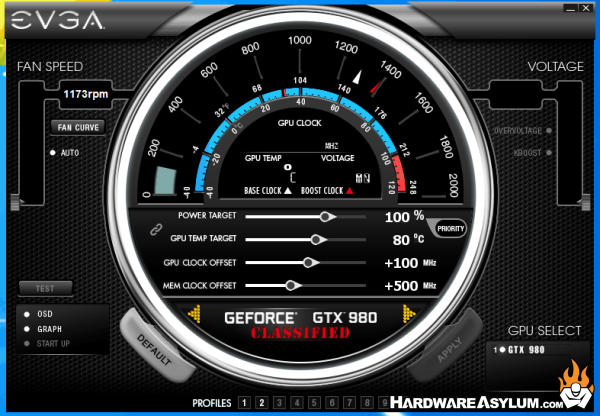
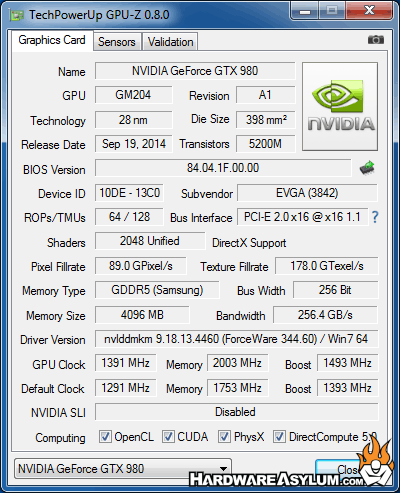
After some tweaking and tuning we settled on an overclock of 1555Mhz Core and 2000Mhz Memory. (+100 / +500 respectively). To enable this overclock the power target was increased to 125%. No voltage was required and we left the fan profiles on auto.
With the unlocked BIOS this GPU would run Firestrike Extreme at 1605Mhz with a voltage increase of 1.35v and fans turned up to 65%. We tried pushing the clocks higher however we ran into random red screen crashes and red tears (and then crash). Keeping the chip cool appeared to be the key in preventing the random tears. The ACX 2.0 cooler did its job quite well and kept the GPU around 70c during most of our overclocking tests.
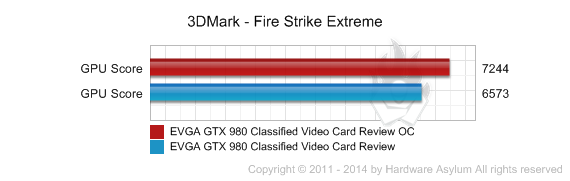
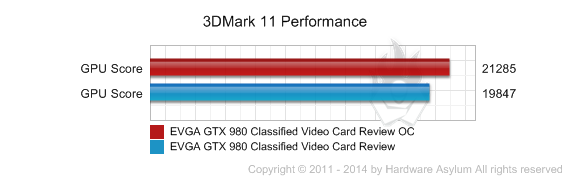
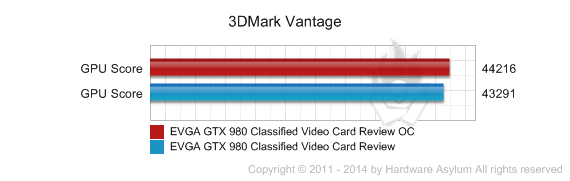
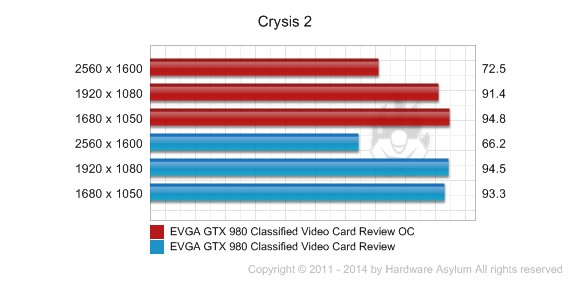
This is by far one of the best video cards we have ever used especially given the performance results from simply increasing the clock speeds. Overall we are extremely pleased with our results and yet, a sad that we couldn't hit the magical 1600Mhz on air across our entire benchmark suite. Some would say that is why we have LN2 while others might say we simply got a bad GPU. Keep in mind that overclocking is not guaranteed so your results may vary.

