Ballistix Elite DDR4 4000 CL18 Memory Review
Author: Dennis GarciaBenchmarks - Synthetic
MSI MEG Z390 ACE – Z390 Chipset
Intel Core i9 9900k (3.6Ghz) Octo Core 8 x 256KB L2 Cache 16MB L3 Cache
Thermaltake Water 2.0 Extreme
1x nVidia GTX 980Ti
Crucial BX300 240GB SSD
HP dvd1260i Multiformat 24x Writer
Thermaltake Toughpower Grand 1050 Watt PSU
Windows 10 Pro 64bit
Memory Tested
2x Crucial Ballistix PC4-4000 16GB DDR4 (18-19-19-39)
4x Crucial Ballistix PC4-4000 32GB DDR4 (18-19-19-39)
2x GSKILL TridentZ RGB PC4-4133 16GB DDR4 (19-19-19-39)
2x GSKILL TridentZ PC4-3466 8GB DDR4 (16-18-18-38)
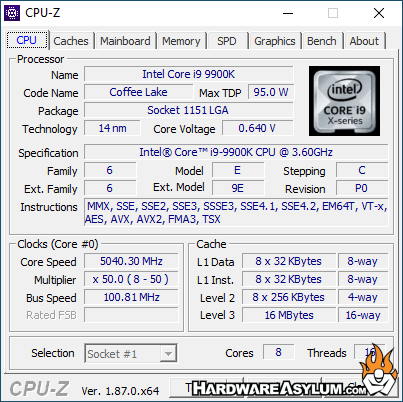
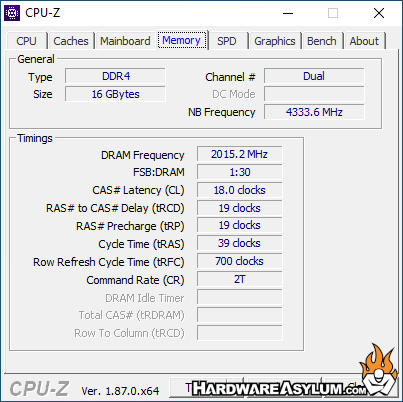
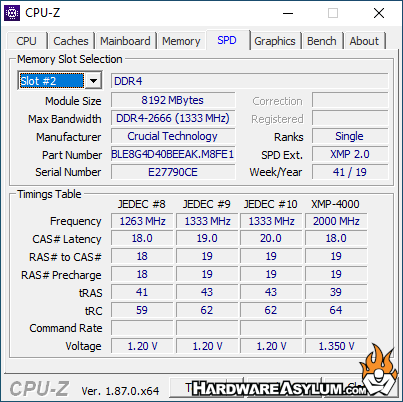
Sandra is a software collection of synthetic benchmarks that will give us a basic idea as to what a system is capable of. It should be noted that SiSoft numbers change depending on what hardware is being tested. These were recorded using Sandra Professional Version 28.61.2018.12
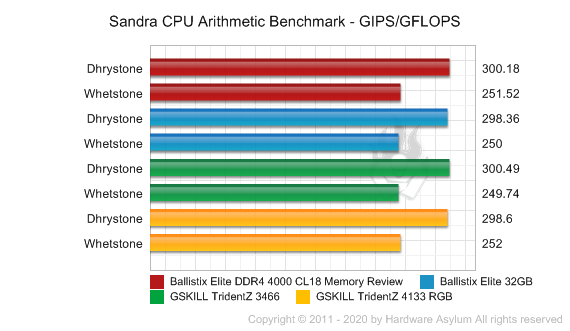
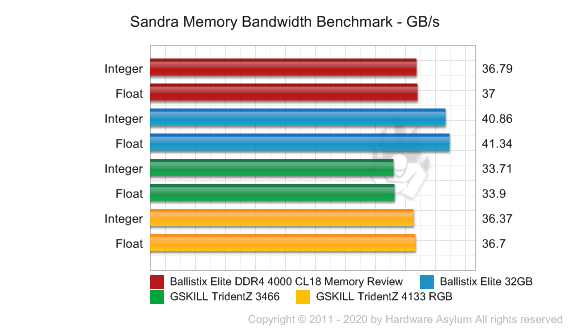
AIDA64 Extreme Edition is a streamlined diagnostic and benchmarking software package designed to assist with overclocking and general system tuning. The package also contains modules to assess the performance of the processor, system memory, and disk drives in addition to normal stuff like stress testing and troubleshooting.
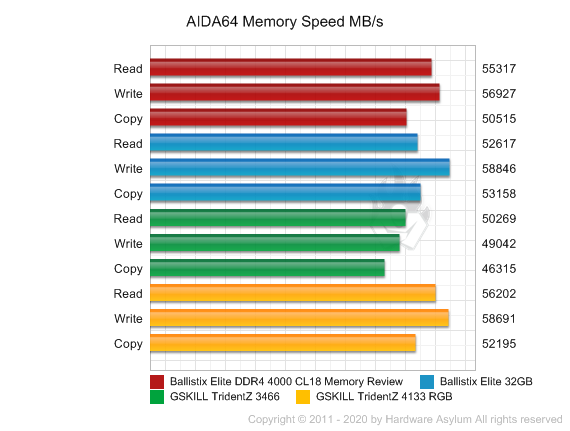
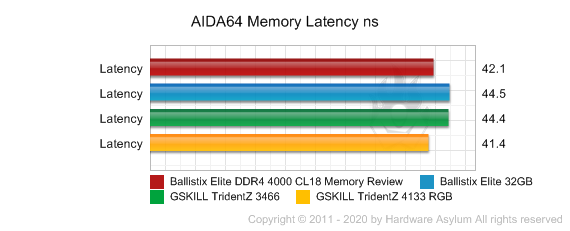
Unigine is a synthetic benchmark much like 3DMark Vantage, but supports the newest of DirectX 11 technologies. The benchmark comes with lots of heavy tessellation and soft shadows to work the more flexible shaders found on DirectX 11 graphic cards. This makes this benchmark ideal for seeing exactly what a best case scenario might look like for a DirectX 11 capable GPU.
Benchmark Settings
HWBot Benchmark
DirectX 11 Presets
DirectX 9 Presets
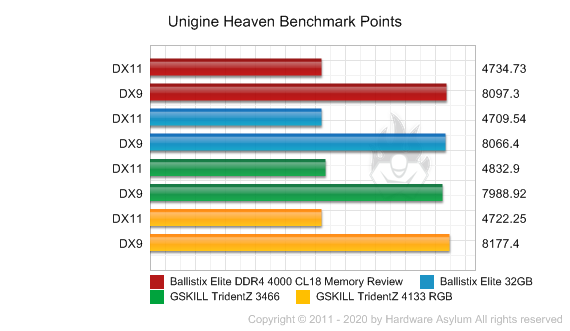
PCMark 10 is an overall system benchmark to measure and compare PC performance using real-world tasks and applications. Similar to 3DMark this new version tests the entire system as a whole using applications that reflect typical PC use in the home and at the office. This approach ensures that PCMark measures the things that matter, highlighting performance differences that will be apparent to end users and consumers.
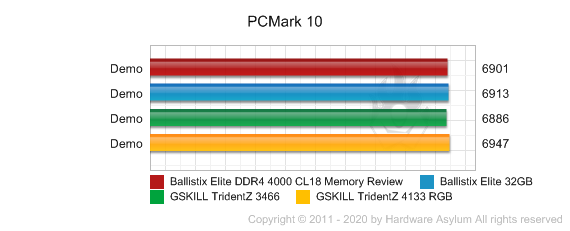
When you are dealing with performance memory modules you basically have two modes to choose from. You have the JEDEC mode which is the default and you get this without any BIOS modifications. This will offer stable performance and is the way just about every OEM computer system is configured.
Enabling XMP is by far the fastest way to increase system performance and was the basis of this review. To give the numbers some context we matched them up against two popular sets of GSKILL memory at 3466Mhz and 4133Mhz as well as running our Elite modules in both 16GB and 32GB configurations.
According to the charts the 32GB memory configuration will give you the best overall performance and is pretty close to the 4133Mhz configuration at 16GB.

