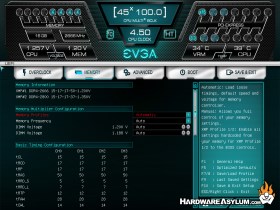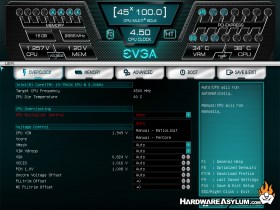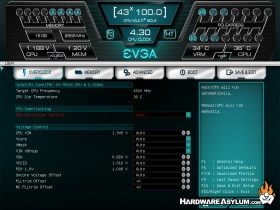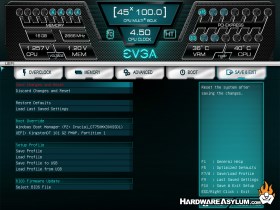EVGA X299 Micro Motherboard Review
Author: Dennis GarciaUEFI Features
EVGA has spent considerable effort redesigning their UEFI implementation a couple years ago and the results are still quite amazing. At the top of the UEFI menu you'll find a quick reference display that gives you all of the vital statics about the system including what memory slots are populated, the speed of the installed video cards and various voltages and temperatures. In the middle you will find the calculated CPU speed showing both BCLK and multiplier.
At its most basic level the new UEFI layout is similar to most with the main menus across the top and submenus contained within each section. Mouse and keyboard navigation are quite good and mouse tracking has improved. I still prefer to keyboard my way thru the UEFI as that seems faster. All of the sections are clearly indicated with helpful descriptions located to the right hand menu.
Below are some of the more interesting screens in no particular order.
It should be noted that both CPU and Memory settings span multiple pages with the Memory settings encompassing the most content. I’m happy to say that the memory presets are now located at the top of the page making the XMP process rather quick so there is no excuse for not enabling it.
As with all BIOS menus it is a good idea to root around and identify all of the settings you are looking for and discover what their dependencies might be. We found that several settings were hidden from view but were contained in logical sub menus. Overclocking profiles can be saved in the Save&Exit section and you have the ability to leave a descriptive title.