EVGA Z690 Dark Kingpin Motherboard Review
Author: Dennis GarciaBenchmarks - Overclocked
As with all of our reviews, we pit the default speed system against the overclocked one in a head-to-head byte match. The effective overclock for these tests is 5.1Ghz @ 51x multiplier and I cheated a little by using the built in UEFI overclocking utility to set the effective overclock.
The auto overclocking utility only adjusts the Performance cores allowing the efficiency cores to operate as they normally would.
In addition to the CPU overclock I set the XMP profile on the memory. During my review of the Patriot Viper Venom 6200Mhz DDR5 modules I noted that my Core i7 12700k doesn’t provide a performance benefit at 6200Mhz and really tops out at 5600Mhz. There is an XMP profile for that frequency which also offers tighter memory timings and lower overall operating voltage.
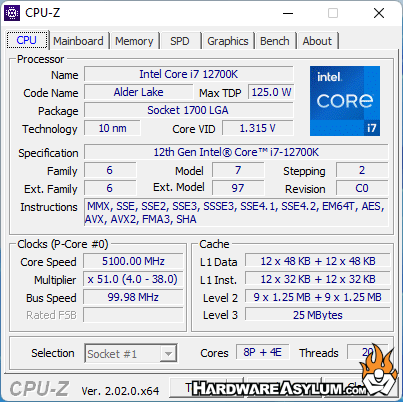
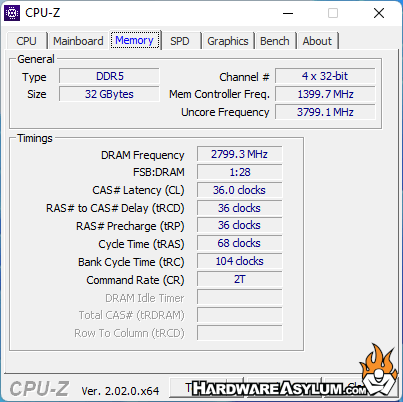
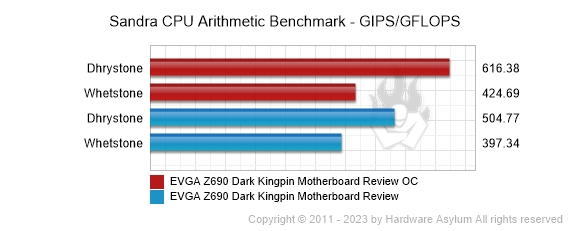
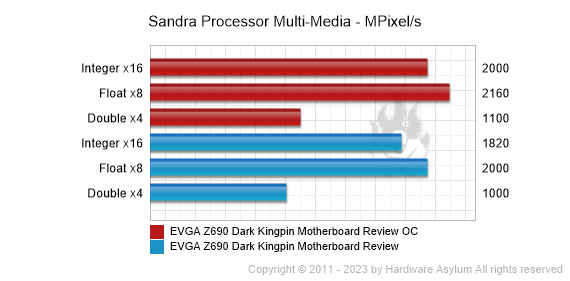
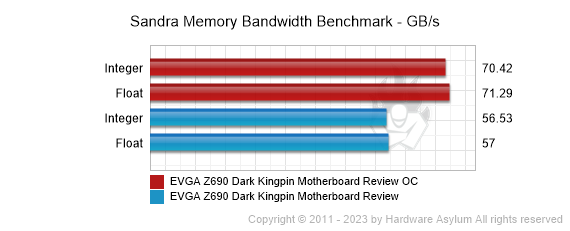
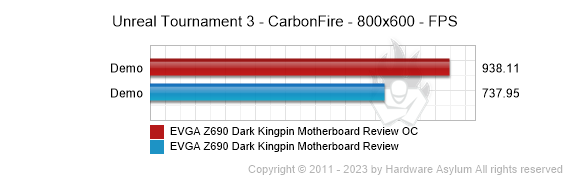
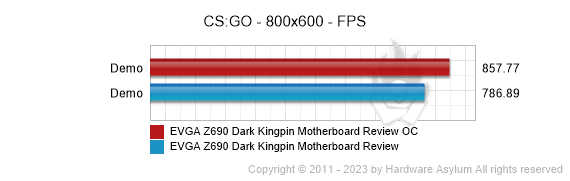
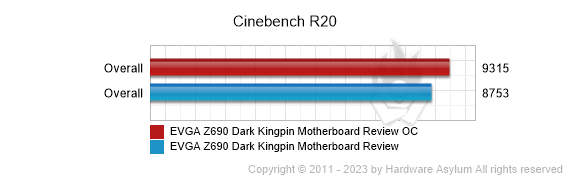
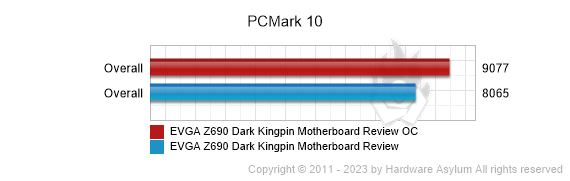
To maximize system performance, you have a couple options. The first is straight multiplier overclocking after that you can extract a little more by tuning the BCLK and memory settings. This will increase overall memory bandwidth and make things faster due to how the multipliers work. Of course, with memory you can “buy” performance by simply buying faster modules and in doing so you not only get faster out of box performance but considerably more headroom if you choose to experiment with BLCK overclocking and tuning the memory controller.
With modern CPUs heat is a major concern and when combined with “Factory Overclocking” using boost you need to ensure that your CPU is kept cool to get maximum performance. This goes for overclocking on Alder Lake. The EVGA Overclocking Robot will test the CPU for voltage requirements along with temperature spikes and will set the overclock accordingly. It just so happens that 5.1Ghz was the magical number which has also been reaffirmed in my other Z690 motherboard reviews.
As with all overclocking adventures every item in your build will contribute to the final score making it imperative that you properly cool your CPU and have a good power supply. These two items will ensure that you get maximum performance from your build along with lasting reliability.

