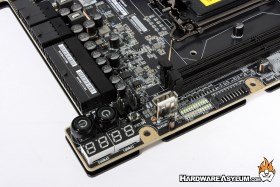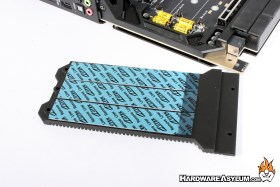EVGA Z690 Dark Kingpin Motherboard Review
Author: Dennis GarciaBoard Layout and Features Continued
Given the overclocking nature of the Z690 Dark you only get a single bank of dual channel memory and supports standard speed DDR6 modules with overclocking support beyond 6600Mhz. A maximum of 64GB is addressable with the proper module density.
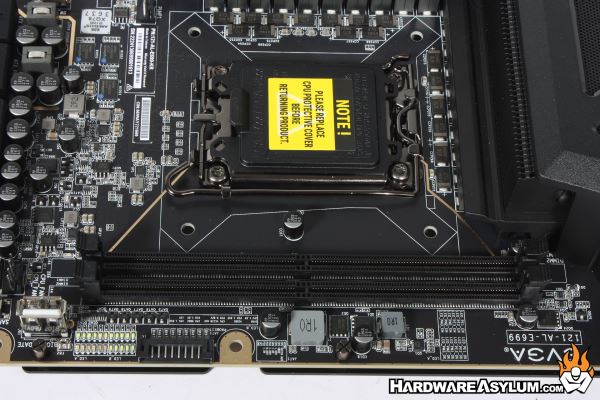
Overclocking and benchtop controls can be found scattered around the motherboard. Near the CPU socket you’ll find the BIOS selector and slow mode switch. Between the two is a block of DIP switches for disabling individual PCI Express slots.
In the upper corner near the main 24-pin power connector you’ll find Power, Reset and CMOS reset buttons along with a white USB port. This is for the BIOS Flashback feature for when the board cannot flash the BIOS normally. The BIOS SafeBoot button is the black one near the fan headers.
A feature that was first added to the X299 Dark was the quad digit multi-function POST indicator that will show POST codes while the system is booting and then transfer to a CPU temperature display when complete. Quad digits allow for voltage display that you can activate from the UEFI menu and will display voltages and temperatures of any item on the motherboard.
Speaking of voltage the Probe-it header is located near the VRM heatsink and will report on the following voltages.
- From left to right the function for the J3 connector: VCORE/Ground, VDIMM/Ground, VGT/Ground, VSA/Ground, and VCCIO/Ground.
Another great feature are the status LEDs that show up as a group near the top of the motherboard. Additional LEDs can be found around the motherboard giving you a visual indicator on "where" a failure occurred along with what features are currently enabled. (think PCI Express disable switches, when disabled the LED will not activate)
Internal SATA connections number eight and follow the new SATA6 connection standard. Six come directly from the Z690 chipset and support RAID levels 0, 1, 5 and 10. An ASMedia port has been added for ports 6/7. These are a secondary controller that has been included so that older operating systems can be installed mostly for benchmarking support.
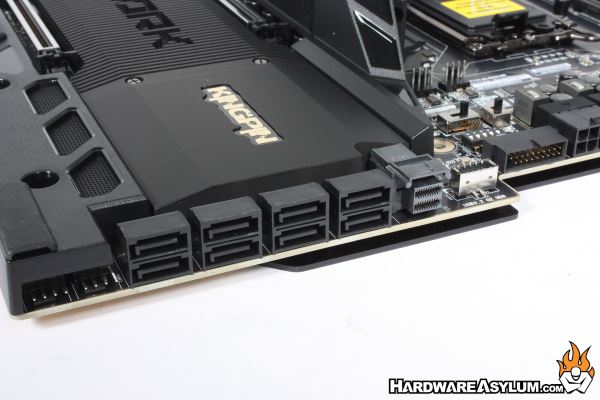
To the left you will find two 4-pin fan headers that are cleverly hidden under the plastic shroud and positioned at 90 degrees giving you some very stealth fan connections and further cleaning up your final build.
I have to admit the built in M.2 NVMe drive cooler is extremely good. Not only is the top finned for better cooling but has "DARK" carved into the fin array. Under the cooler you'll find full length thermal pads to ensure the entire drive makes contact with the cooler.
Two U.2 ports are also available for when those drives become available.
The Z690 chipset comes with 28 PCI Express lanes supporting both 3.0 and 4.0 revisions. Unlike the lanes coming from the processor the chipset PCIe are intended for connectivity and storage. You will find a total of three M.2 slots on the motherboard supporting a number of different sizes. Pay special attention to the slot you use as it may disable another device on the motherboard.