Gigabyte X99 Designare EX Motherboard Review
Author: Dennis GarciaBoard Layout and Features
The Gigabyte X99 Designare-EX is a full ATX motherboard featuring a matte black PCB, black expansion slots and a full set of heatsinks with white and blue accents. To complement the ornate heatsinks you will also find a fitted shroud covering the I/O connections and many of the parts between the PCI Express slots.
Looking at the back of the motherboard we can get an indication as to how the PCI Express slots are wired and determine which slots are primary and secondary in terms of bandwidth. This motherboard features a handful of surface mounted resistors and ICs which is likely a result of the more complex board design.
There are a number of things to call out on the back of this motherboard. The first is located to the left of the 1x PCI Express slot. There you will find a small patch of solder connections which corresponds to something I have never seen on a X99 motherboard, a PLX Switch. This is something I have normally seen on LGA 115x motherboards to enable 4-way SLI however, X99 comes with more lanes and can do 4-way SLI out of the box so it will be interesting to see what Gigabyte does with these.
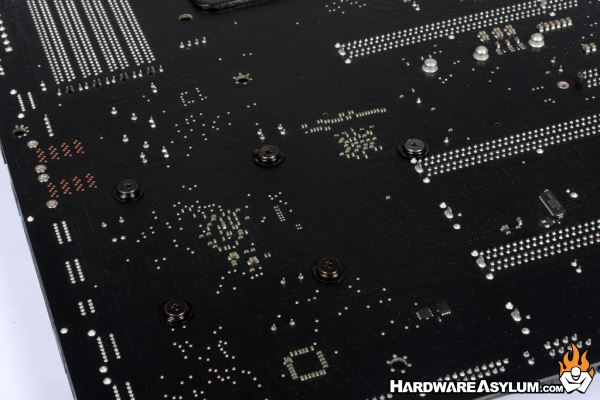
The next item is a little less dramatic and is located in the lower right. Here you will find a small rectangle that says XMP with four smaller squares around it. Believe it or not this is a LED backlight to indicate when the XMP profile has been enabled. Cool stuff.
On the X99 Designare-EX you will find a total of eight (8) power phases for the CPU. The EX is using the new 4th generation IR digital power controllers and 3rd generation PowIRstage ICs Isense technology for better current accuracy. This helps evenly distribute the thermal loading between the PowerIRstage ICs, preventing the overheating of each individual PowerIRstage. End result: longer lifespan and better reliability.
Behind the PWM cooler you'll find the CPU Power connection made up of a single 8-pin connector. Given the location the cables they should be easy to hide in any modern chassis and easy to remove given the space between the power plug and I/O panel.





