Gigabyte X99 SOC Force Overclocking Motherboard Review
Author: Dennis GarciaConclusion
It goes without saying that as overclockers we often demand more from our hardware and want something that is specially built to help us reach insane performance levels. Sometimes those may include getting a SuperPi record while others might be simpler like running two monster video cards so we can relax and play our favorite game in front of a 30" monitor. Regardless of your plans it is really important to have a good base to build your system on.
The Gigabyte X99 SOC Force is different type of X99 in that it is based on some design principles established with the Z87X OC and extended to support the newest Haswell-E processors and DDR4 memory. The motherboard layout is typical for a Gigabyte design featuring a PCI Express slot layout that supports up for four graphics cards with some 1x slot connectivity scattered about. Given that this is a Super OverClock motherboard you will find hardware based overclocking controls in the upper right corner of the motherboard in a feature bundle called OC Touch. A driver is required to access many of these buttons inside windows so be sure to keep your driver disk handy.
Some of the notable features include onboard SATA Express matched with an M.2 slot for super fast SSD performance. You can only use one port at a time but have eight other SATA6 ports to handle the remainder of your storage needs. The onboard audio is also quite good and features the famous Gigabyte AMP-UP audio solution on a separate section of the motherboard designed to eliminate any low level distortion caused by the motherboard circuitry.
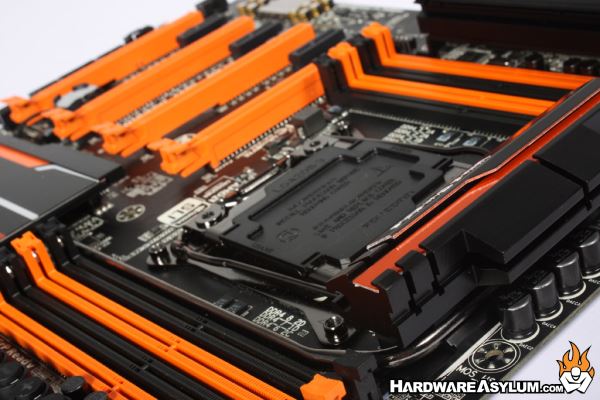
The X99 SOC Force comes with a redesigned UEFI interface that overlays the classic/advanced menu system many of us are familiar with. On top of the new Dashboard sits another interface called the “Startup Guide”. This new menu helps to simplify the UEFI system and allow users to access the most common features from one simple menu. Under that is the new Dashboard that was introduced with the Z87X and is quite nice showing you system stats in realtime and even allows you to create custom versions with the features you care about and want to adjust.
Like always overclocking the X99 SOC Force is extremely easy and supports a wide variety of scenarios from straight BCLK adjustments to BCLK Strap and CPU Multiplier. For those interested in memory overclocking you will find many available memory options along with a few pre-defined defaults for the more popular kits. The motherboard also features surface mounted memory sockets that not only improve signal integrity but remove accidental shorting when using LN2. The X99 SOC Force does comes with a smaller eight phase PWM but is backed by PowIRstages which can supply more power to the CPU, with less heat and better efficiency.
4-Way GPU Support
Matte Black Finish
Efficient Heatsink Design
SATA Express
Great Onboard Audio
Voltage test points
OC Touch Controls
Power IR Digital PWM
Gold Plated CPU Socket
Onboard K-Type Sockets
New UEFI is painfully slow
Default UEFI menu is the "Startup Guide" and doesn't support overclocking?
BCLK??

Recommend
https://www.hardwareasylum.com

