Gigabyte Z170X SOC Force Overclocking Motherboard Review
Author: Dennis GarciaGigabyte Hardware Overclocking Features
Benchtop buttons are something many companies have experimented with and can range from simple power and reset buttons to more advanced options that will control BCLK and provide voltage readings. Very few companies have been successful putting these controls onboard and will often resort to using complex software based solutions over USB or using external control boards to achieve what they want. There is no right or wrong way to provide advanced overclocking features however, if a company does choose to implement the feature it is important that they provide everything in one location and do so with and intuitive interface.
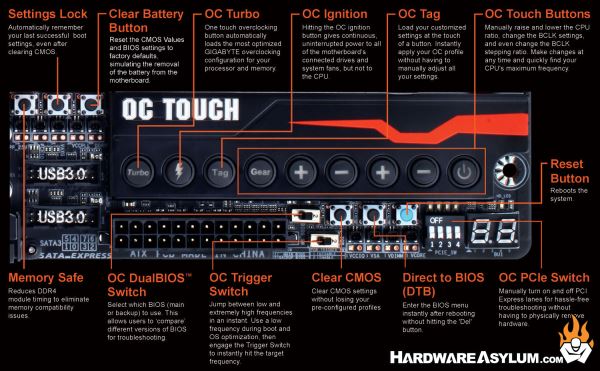
Gigabyte has provided an extremely robust advanced overclocking solution that is almost too complex to explain but comes with a very simple name, OC Touch. OC Touch features a familiar power button followed by plus and minus buttons for multiplier and BCLK. The Gear button changes the stepping of the BCLK from 1 to .1. Turbo brings back memories of single button overclocking on the original IBM PC Clones and works in much the same way. Finally the Tag button is a new feature that will load custom BIOS settings after a CMOS reset.
Along with OC Touch you'll find specialized buttons for boot to BIOS, reset, memory safe, settings lock and clear CMOS. A new feature on the Z170X SOC Force is a gang of dip switches to disable PCI Express slots. This can be helpful when running multi card benchmarks when you have them connected with waterblocks or attached LN2 evaporators.
OC Ignition (the lightning bolt on the OC Touch console) maintains power to the motherboard and connected components while the system is shut down. This means that system fans will continue to provide airflow in cold bug situations, while i-RAM drive users will not lose installed data. OC Ignition also allows users to pre-test water cooling setups, and allows case mod demonstrations without having to turn on the PC.
An often overlooked feature are the voltage read points, most of the time the value you set in the BIOS is carried thru and remains stable while the system is running but every once in awhile you may encounter a voltage drop and need to know how much to compensate for. The voltage read point will give you that information and reacts in real time. You have two testing methods either using the included VOM probes or surface pads.

On previous OC motherboards the ever important DEBUG LED was located behind the 24pin power connector and was pretty much obscured from view. On the Z170X SOC Force edition the DEBUG has been moved to the top of the motherboard and is easily viewable from any direction.

