Aorus Z690 Elite AX DDR4 Edition Motherboard Review
Author: Dennis GarciaBenchmarks - Overclocked
As with all of our reviews, we pit the default speed system against the overclocked one in a head-to-head byte match. The effective overclock for these tests is 5.1Ghz @ 51x multiplier across only the Performance Cores.
It would seem that the Elite AX UEFI doesn’t support a core-sync feature but does allow you to set the multiplier independently across both the Efficiency and Performance cores.
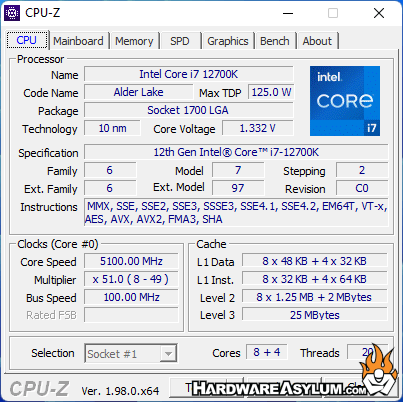
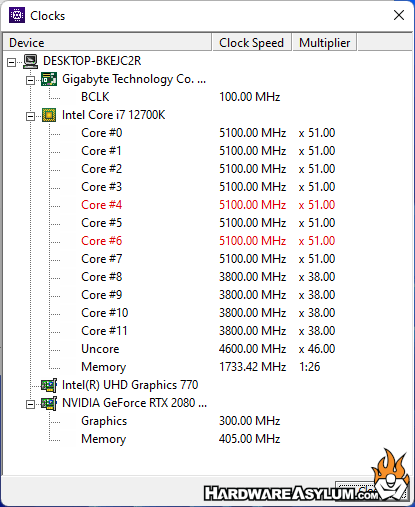
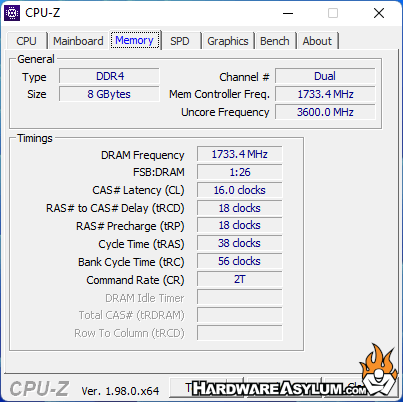
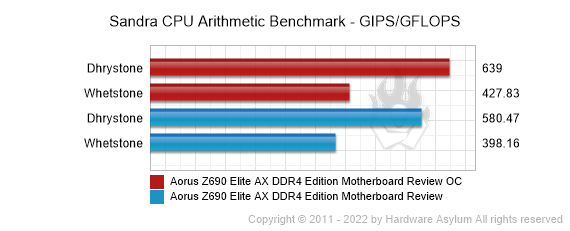
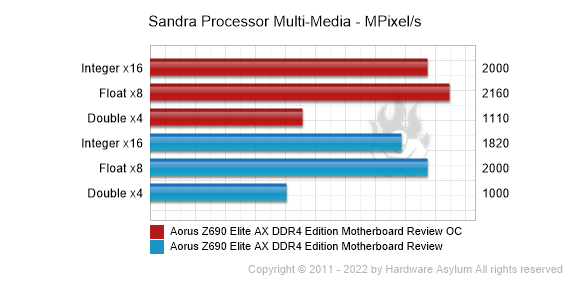
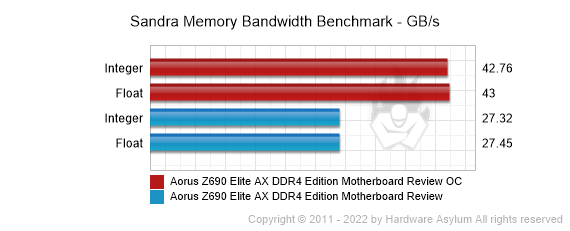
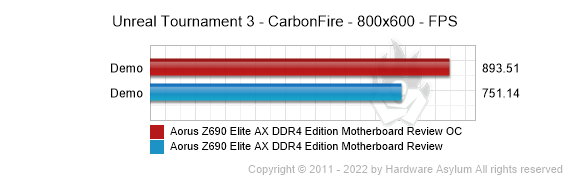
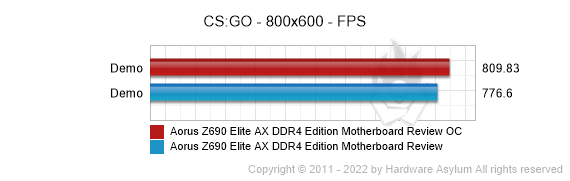
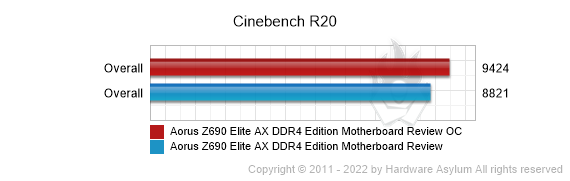
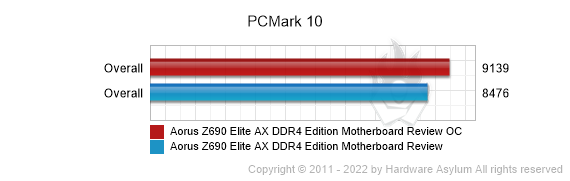
To maximize system performance, you have a couple options. The first is straight multiplier overclocking after that you can extract a little more by tuning the BCLK and memory settings. This will increase overall memory bandwidth and make things faster due to how the multipliers work. Of course, with memory you can “buy” performance by simply buying faster modules and in doing so you not only get faster out of box performance but considerably more headroom if you choose to experiment with BLCK overclocking and tuning the memory controller.
With modern CPUs heat is a major concern and when combined with “Factory Overclocking” using boost you need to ensure that your CPU is kept cool to get maximum performance. This goes for overclocking on Alder Lake. For this review I found that the supported overclocks favored performance core tweaks and is why I could only change those cores and sadly, the maximum frequency was only 5.1Ghz.
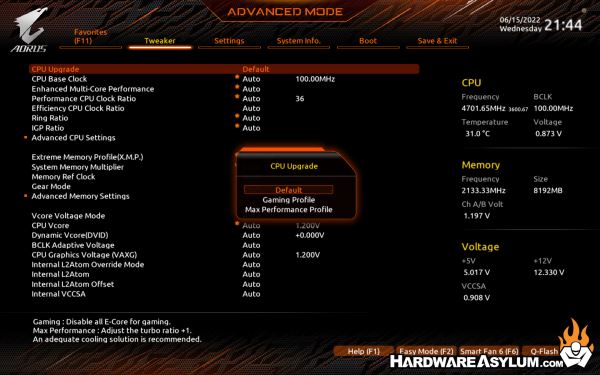
I would also like to mention that there are two “performance” settings you can enable in the UEFI. The first is a “Gaming” mode while the second is “Maximum Performance”. The Gaming Profile will disable all of the Efficiency cores and lowers overall performance. The “Max Performance” Profile will increase the max turbo frequency which does show a minor performance gain but, was so minor that you might as well forget the setting exists.
Bottom line, if you choose to overclock, then spend the time and tweak and tune manually and then save the BIOS profile.
As with all overclocking adventures every item in your build will contribute to the final score. For me, the trick was tuning voltage to find a happy spot where I was giving the CPU enough voltage to run but, keeping it low enough to keep the CPU from going into a thermal throttle. Proper cooling can make this process easier along with a nicely ventilated chassis.

