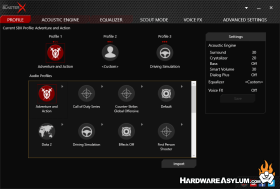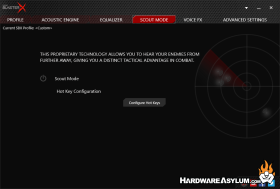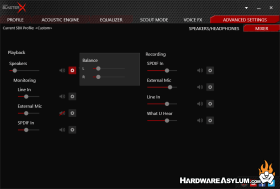Creative Sound BlasterX G5 7.1 External Gaming Audio DAC Review
Author: Dennis GarciaSound BlasterX G5 Software
I was able to get some screenshots from the BlasterX Acoustic Engine Pro Software. It is important to know that Creative has two version of this software and the Pro is required when using the G5.
The first screen you will see is the SBX Profile page. From here you can configure your audio profiles or select from the defaults below.
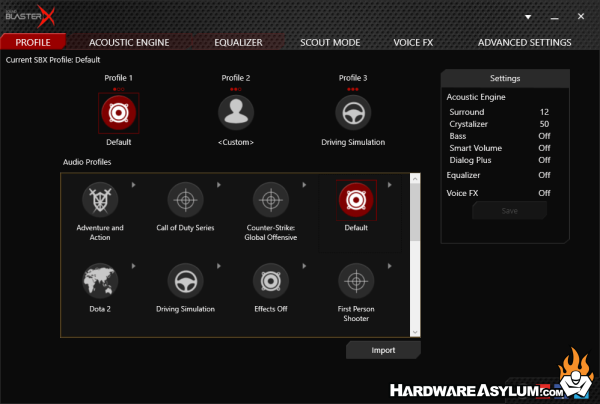
Along the right you will see the actual settings for each profile and are given a chance to customize these on the Acoustic Engine page.
Within the Acoustic Engine you are allowed to test the current defaults but also test what would happen if you tweaked some of the settings. On this page you are able to adjust the intensity of each setting. The surround, or virtual surround, is the most important for enhancing your audio sound stage while bass and dialog plus have less of an impact but are still noticeable.
Some of the default profiles enable the EQ setting and allow you to add emphasis to certain aspects of your game.
Voice effects are fun and between the dropdown options and raw settings you could match just about anyone you want.
The final two settings control the hardware interface. Under headphones and speakers you can set the configuration of your headset. Keep in mind that the BlasterX G5 can only output a stereo signal and any surround sound audio is purely done as a virtualization. Believe it or not but this is quite common and in some ways better than using individual drivers.
Selections include Stereo, Virtual 5.1 and Virtual 7.1 (which is super good). This page is also where you tell the BlasterX G5 how you are sending audio signals to the device. For the PC over USB there is nothing to select however digital inputs would require some attention.
Under the mixer you can set the individual levels and can be important step for fine tuning your G5 experience matching it to your headset.