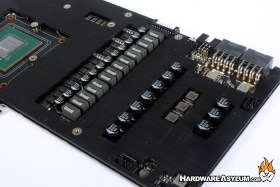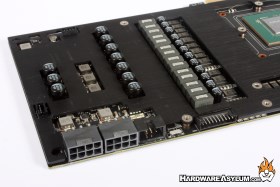EVGA GTX 1080 Classified Video Card Review
Author: Dennis GarciaThe Classified Uncovered
There are a total of six screws holding the EVGA ACX cooler to the video card. Four spring screws are located around the GPU while the remaining two are located at the end to give the ACX 3.0 heatsink some additional support.
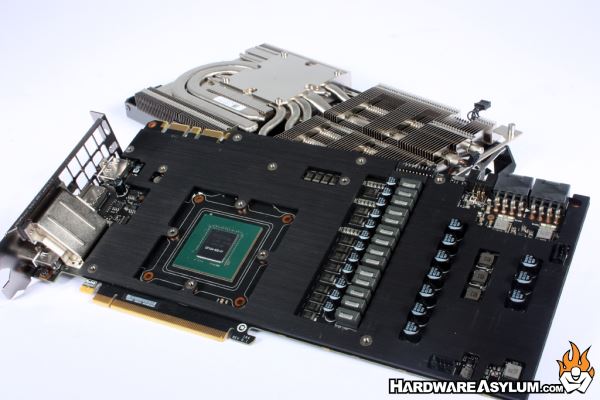
The EVGA ACX 3.0 cooling solution is a heatpipe based cooler comprised of six nickel plated heatpipes radiating from a single GPU cold plate. One of the reasons this cooler is so efficient stems from its dedication to keeping the GPU cool while the underlying heat spreader is handles the lower power components like the VRM and memory chips.
Unlike some of the competitor cooling solutions the ACX cooler is configured to cool in stages. The primary stage is the fan located directly above the GPU, this is where the bulk of the heat travels and happens to be the hottest part of the heatsink. Once that side becomes saturated the longer pipes located over the PWM take over and start removing the excess heat. If you look carefully you can see the stages with larger heatpipes located in the center followed by smaller pipes along the edges.
A very elegant design.
For those wishing to watercool you have two basic options. The first will be to leverage the stock heatspreader and install GPU only waterblock. Another option would be to look for a custom full card cooler like the one from EK which replaces all of the aircooling gear and provides direct chip cooling. Given the unique PCB design the full coverage option would be the better solution given that EVGA likely won't release a Hydro version.
LN2 cooling can be accommodated either by removing the heatspreader completely or by modifying it slightly to remove the excess covering the memory chips while leaving the VRM portion in place.
One of the factors that define an EVGA Classified video card is the size of the VRM used to power the GPU. When doing extreme overclocking the increased power draw can quickly overpower reference style power circuits. You will find a total of 14+3 power phases on this video card with the majority of them dedicated to the GPU and others tasked with providing power to the memory and PCI Express. As you can imagine each of these power phases comes with a voltage adjustment however, with Pascal it seems voltage adjustments do very little to increase performance.
Speaking of voltage you can check actual card voltages using the test points located along the top of the card. Test leads are not included but can be purchased from the online EVGA store or sampled from most EVGA motherboards.
Near the voltage test points you'll find a dual BIOS switch allowing you to choose between the different BIOS images. Both of the images on the GTX 1080 Classified appear to be the same providing the same power target and fan settings. An EVBot connection is also available however, I have not been able to determine if new firmware is required to support this generation of video card.
For those of you without an EVBot you can get similar support from the free EVGA PrecisionX.OC application which is also required to change the LED lighting effects.