Nvidia RTX 3080 Ti Video Card Review
Author: Dennis GarciaOverclocking the RTX 3080 Ti
As with most modern silicon the more advanced something gets the less headroom you have for overclocking. This is compounded by factory overclocks consuming what little there is, or in the case of the RTX Ampere you have the built in Boost that will keep increasing the Boost Clock until it runs out of power or starts running too hot.
When testing this new card, I noticed a couple things. First, the GPU clock is listed as 1365Mhz but will drop as low as 200Mhz when the card is at idle. Second, I never witnessed my RTX 3080 Ti boosting below 1800hz and when enabling Boost Lock in EVGA Precision X1 the Clock jumped to 1990Mhz and held there giving you a nice overclock by simply pressing a button.
The effective overclock for this card sample is +150 on the core and +500 on memory. This works out to be around 2100Mhz Core and 10000Mhz (effective) on the memory clock (divide it by 8 to get the real clock, aka 1250Mhz). Back in the days of Pascal if you could get close to 2000Mhz core you had a rocking video card. It would seem the same is true for 20-Series and 30-Series given that anything past our +150 overclock would fail rather quickly.
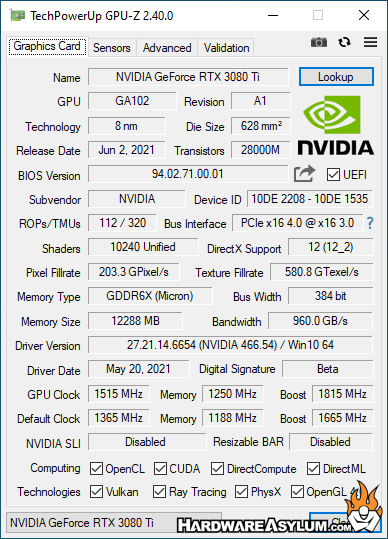
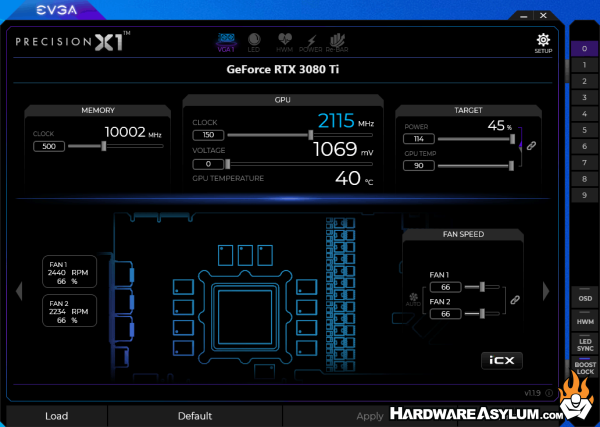
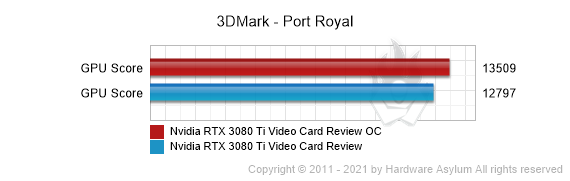
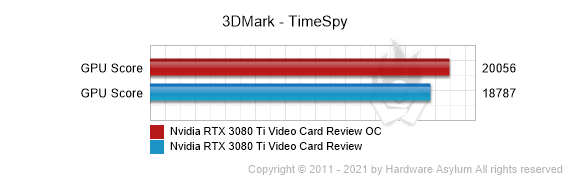
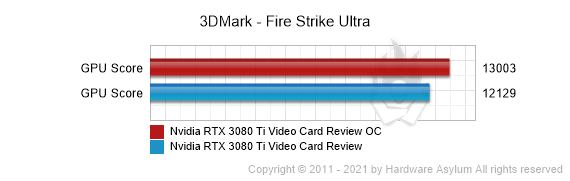
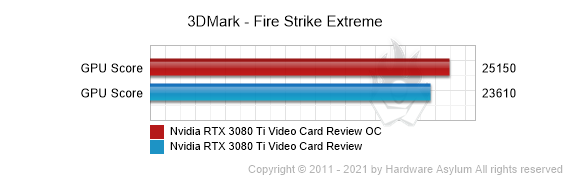
Editors Note:
NVIDIA has exposed an auto overclock feature in GeForce Experience. Personally, I prefer to manually sent my clocks as most of my performance quests are not for 100% stability but rather maximum performance first and stability somewhere down around fifth.
To use the Automatic GPU tuning you will need a Beta version of GeForce Experience (as of this article) and enable the experimental features. This will apply a custom Voltage and Frequency curve to the card and works similar to the AMD Rage Mode.
The only thing interesting about this approach is the custom Voltage profile but, as we all know every RTX card is limited by either the Power Target or the Temperature Target, once you reach one of these the card will fail the overclock and if you are lucky enough to remain under those targets you have the internal voltage regulator to contend with. Voltage will change with the Boost Clock so I suspect the new curves just change how fast the available voltage ramps up.
On a side note, I found many of my benchmark results to be CPU bound with this graphics card meaning that no amount of GPU overclock is going to increase performance even with the details and features cranked to the max.

