EVGA X99 FTW K Motherboard Review
Author: Dennis GarciaConclusion
In this review I looked at the EVGA X99 FTW K Edition Motherboard. Like the Z170 Classified K before this board is designed to have more gaming friendly features in the very competitive mid-range market. On the surface the new X99 FTW K looks to be a direct upgrade to the existing X99 FTW but with two noticeable changes. The first is an update to the PCI Express slot layout to make room for the M.2 slot located near the bottom of the motherboard. The second, and arguably most important, is the addition of a Killer Networks Gigabit E2400 network controller in place of an existing Intel NIC
This is not the first time Killer Networks has been added to a motherboard and while the hardware based network processor can offload network processes normally handled by the CPU I find the Killer DoubleShot technology to be a little more exciting. DoubleShot is a very unique way of separating network traffic and does so by splitting applications to a particular network connection. For instance watching YouTube/Twitch might happen over the WiFi while a Twitch and gaming traffic is dedicated to Ethernet 1. This ensures the lowest latencies for your online applications and assuming you are not bottlenecked by your ISP will increase performance.
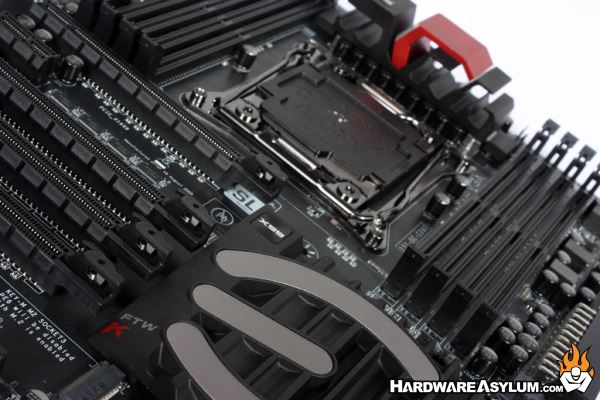
To enable DoubleShot you will need to add a Killer Wireless AC 1535 or 1525 adaptor which not included and might be one of the missing pieces required for a mid-range gaming build to be successful. If you are in the market and need wifi you’ll know what controller to get with the EVGA X99 FTW K.
The UEFI layout is quite good and displays exactly what you need to see on a single dashboard. This is an important feature given that many manufacturers tend to overcomplicate the interface in an attempt to show "everything" or do the opposite and hide everything in a list of complex menus. The EVGA UEFI is very straight forward showing you the current state of your system while giving you appropriate menus to make adjustments. Speaking of adjustments, for those worried about flashing the BIOS image you are in luck. Dual BIOS is a standard feature and designed o safeguard against BIOS failure and allow overclockers to test out different BIOS versions. You can update the firmware either from Windows or directly from the UEFI. Simply put the new image on a USB stick, find it using the flashing tool and away you go.
Overall the motherboard performed as you would expect with solid performance and surprisingly consistent scores in both our synthetic and real world benchmarks. When it comes to overclocking I found the X99 FTW K to be very responsive to system changes allowing my Core i7 5960X to run at 4.3Ghz with only a few clicks in the UEFI.
Of course the real question remains do you buy the X99 FTW K or stick with the standard, the X99 Classified. For me, it is Classified all the way, however the board comes with many features a normal enthusiasts doesn’t need. With the X99 FTW K you get the same basic performance, similar styling, USB 3.1 and the option to experiment with Killer Networks DoubleShot.
Black Color Scheme
Killer Networks Ethernet
Oversized VRM Heatsink
Excellent UEFI Menus
Great Memory Performance
Flexible PCI Express Layout
DDR4 Performance
Onboard USB 3.1
Onboard M.2 Supporting 110mm Cards
No wireless included
4-way SLI not possible with M.2 drives

Recommend
https://www.hardwareasylum.com

