TRX40 Aorus Master Gaming Motherboard Review
Author: Dennis GarciaBoard Layout and Features Continued
One of the great things about the HEDT segment is the overabundance of memory bandwidth. Quad channel memory comes standard on the AMD Ryzen Threadripper and the TRX40 Aorus Master supports standard speed DDR4 modules up to 3200Mhz with overclocking support up to 4400 using the A-XMP overclocking profiles. A total of 256GB is addressable across 8 onboard DIMM slots.

The Aorus Master is a multipurpose motherboard designed for high-end gaming and some overclocking. At the top of the motherboard you’ll find a Debug LED, Power and Reset buttons and two switches to control the dual BIOS and LED indicators. While there are no slow mode switches we do get a seven voltage test pads and a Debut LED that does NOT show the CPU temperature.

Internal SATA connections number eight and follow the SATA6 connection standard. Next to the SATA connectors you’ll find an internal USB 3.2 header and the front panel controls. If you need additional USB ports they are located at the bottom of the motherboard under the last PCI Express slot.
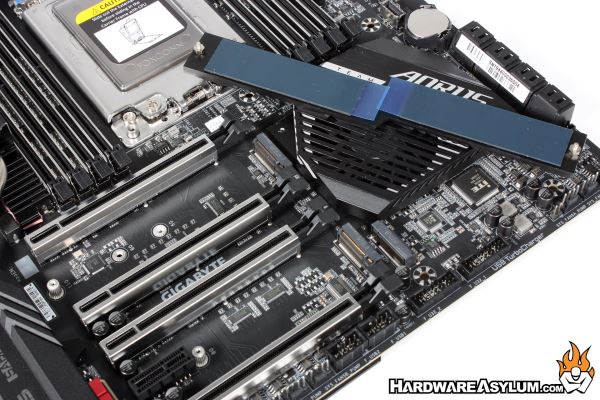
The TRX40 chipset comes with 88 PCI Express 4.0 lanes with 8x being dedicated to communication with the Threadripper CPU. The rest are allocated to support the bulk of connectivity and storage. You will find a total of three M.2 slots on this motherboard. The two located in the PCI Express slots are using bandwidth from the CPU while the third is hooked into the PCH.

