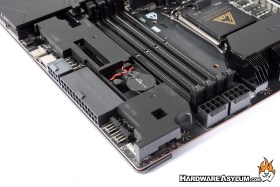MSI MEG Z890 Godlike Motherboard Review
Author: Dennis GarciaMSI EZ Link Panel
The GODLIKE-exclusive EZ Link design consolidates most of the case front panel headers, fan headers, and RGB headers into the EZ Bridge and EZ Control Hub, simplifying installation and creating a cleaner aesthetic.
This might be one of the coolest features on the Z890 Godlike and any motherboard we have seen to date. The module is magnetically installed with a single card edge connector making it easy to install and remove.

The EZ Link panel does label each connection including where you are to install Pump headers and primary CPU fans. There are a few accessory headers available but, for the most part the connections that 90% of systems will need are represented.
Across the top you will find the onboard power and reset buttons along with a latch for removing the top most PCI Express slot latch. This makes removing video cards much easier and works in two steps. Pressing the button once will open the latch and pressing it again will close the latch.
If you happen to see more fan connections you will need to install the EZ Control Hub using the included EZ Bridge cable. This might be the weakest part of the Z890 Godlike where the small amount of onboard fan headers requires that you install another device when many high-end computer cases already come with fan hubs.
It would be much better just to keep with a set number of onboard fan ports instead of skimping on connectors and requiring the use of a secondary device.