EVGA Z270 Classified K Motherboard Review
Author: Dennis GarciaConclusion
In this review we looked at the EVGA Z270 Classified K. This motherboard is really a combination between two of the previous Z170 Classified motherboards with a slight redesign to better support 2-way SLI. As many of us know NVidia is no longer supporting 4-way SLI and this motherboard design is a logical response to that new direction. Overall the motherboard performed extremely, as you would expect, well with solid performance and surprisingly consistent scores in both our synthetic and real world benchmarks.
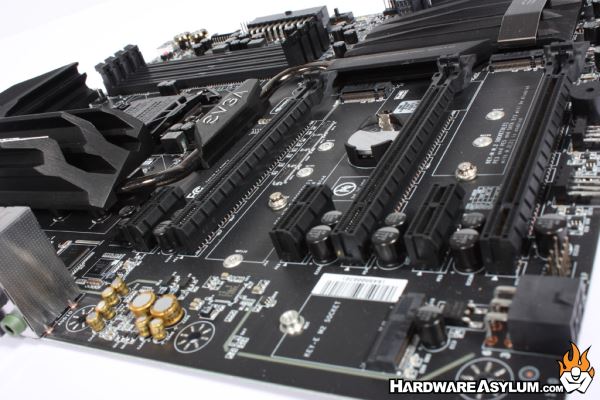
According to the Multi GPU Index the board is optimized for dual card operation but does have a dedicated third slot to support a PhysX card. What really concerns me is that while the slot is 16x in length there is only has a single lane of PCI Express AND it is from the PCH. So while It is possible to run a video card in this slot there will be increased latency due to the path it needs to take and might be best saved for some other accessory.
The UEFI layout is quite good and displays exactly what you need to see. This is an important feature given that many manufacturers tend to overcomplicate the interface in an attempt to show "everything" or do the opposite and hide everything in a list of complex menus. The EVGA UEFI is very straight forward showing you the current state of your system while giving you appropriate menus to make adjustments.
When it comes to overclocking I found the Z270 Classified K to be very responsive both to manual adjustments and some automatic ones. This allowed me to run my 7700K at 5.6Ghz using my SS Phase chiller and nothing more than setting XMP and adjusting the multiplier. For those of you on air/water cooling 5Ghz is also super easy to hit by following the process. Of course manual voltage adjustments are recommended for a 24/7 overclock and chip quality plays a huge role in temperature and voltage requirements.
There is one thing that bothers me with the Z270 Classified K and while it is a minor thing it can also be super annoying and is the 90 degree connections at the bottom of the motherboard.
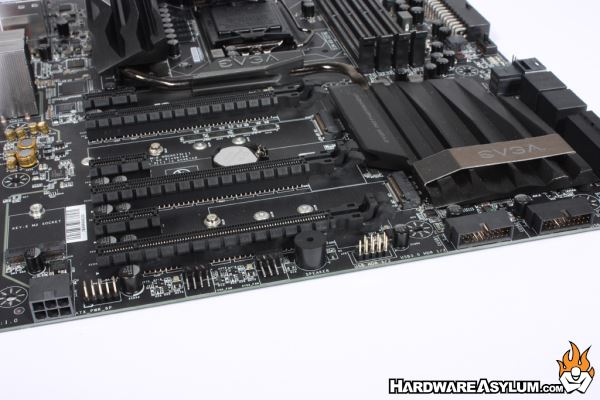
As the photo shows there are several connections at the bottom of the motherboard including a PCI Express power connection for the expansion slots, two 4-pin fan headers and two USB 3.0 connections. All of these require connections coming in from the bottom which will directly conflict with ANY case with a basement panel. It might be possiable to make them work in some chassis designs while others might require some Dremel work.
I’m all for new ways to make your cable routing better however blocking off a good majority of internal connections isn’t helping. Or, maybe that was the intent, either way it is something you'll have to consider on your builds.
Black Color Scheme
Killer Networks Ethernet
Oversized VRM Heatsink
Excellent UEFI Menus
Great Memory Performance
Dual Onboard USB Type-C
Triple Onboard M.2
Excellent Overclocking
NO RGB LEDs
I really miss the red accents
Bottom internal connections conflict with some case designs
Last PCI Express slot 1x, really?

Recommend
https://www.hardwareasylum.com

