EVGA Z390 FTW Motherboard Review
Author: Dennis GarciaBenchmarks - Overclocked
As with all of our reviews, we pit the default speed system against the overclocked one in a head-to-head byte match. The effective overclock for these tests is 5.1Ghz @ 51x multiplier. To attain this overclock I set the XMP profile on the memory and bumped the CPU multiplier to 51x. Core voltage was set to 1.3v, in fact you can see the settings in the UEFI section of this review.
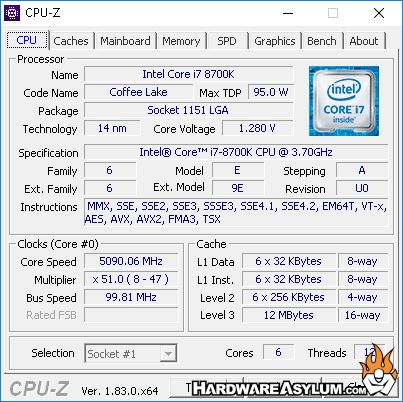
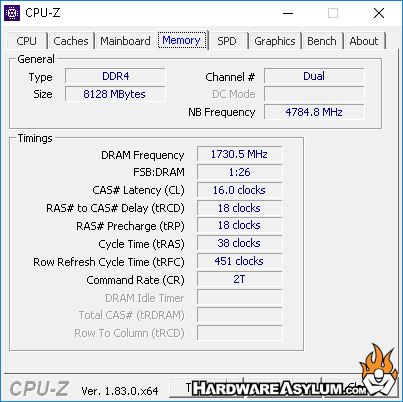
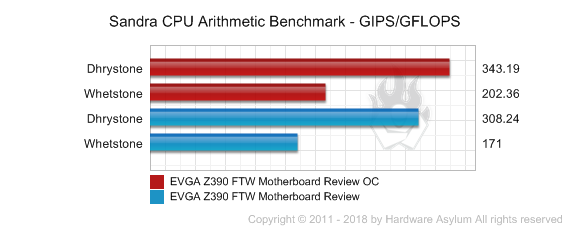
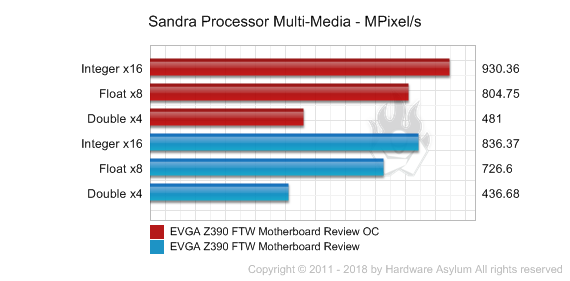
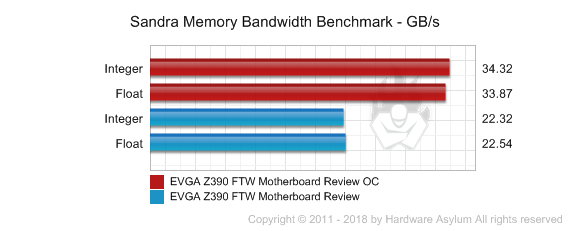
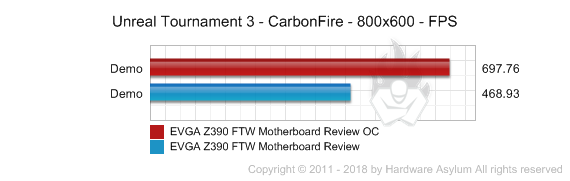
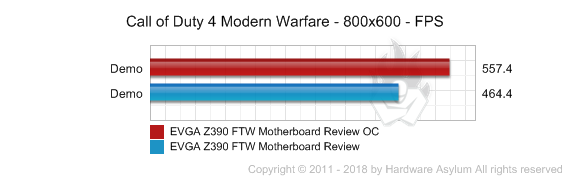
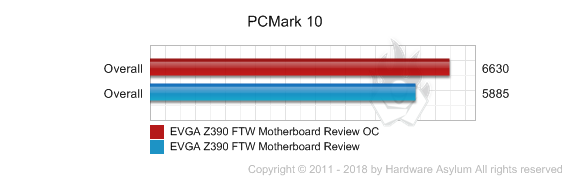
To maximize system performance you have a couple options. The first is straight multiplier overclocking or you can extract a little more by tuning the BCLK and memory settings. This will increase overall memory bandwidth and make things faster overall. Although with memory you can “buy” performance by simply buying faster modules and in doing so you not only get faster out of box performance but considerably more headroom if you choose to experiment with BLCK overclocking and tuning the memory controller.
For most users I would fully expect a 5Ghz overclock with the Core i7 8700K. You can run that speed without any voltage adjustments and it doesn’t really run all that warm. Match that with a fast video card, premium storage, quality memory, a solid AIO watercooler and you’ll be set.
One of the biggest gains I noticed is by simply syncing all of the CPU cores to the same frequency. It really helped game performance with the side benefit of running hotter and drawing more power.

