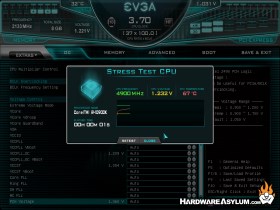EVGA Z490 FTW WiFi Motherboard Review
Author: Dennis GarciaUEFI Features
EVGA has spent considerable effort to redesign their UEFI implementation a several years ago and it would seem they are happy with what they currently have.
Like the previous version all of the major details are located across the top from CPU speed to PCI Express lane distribution, voltage and temperature. The menus themselves are direct and to the point and the detail pane on the right does a pretty good job at explaining what the feature is supposed to do.
To the far left is an “Extras” pull down that will allow you to run a Stress Test and kick off the OC Robot. Finally if you have a new BIOS image you can flash the UEFI direct from the UI.
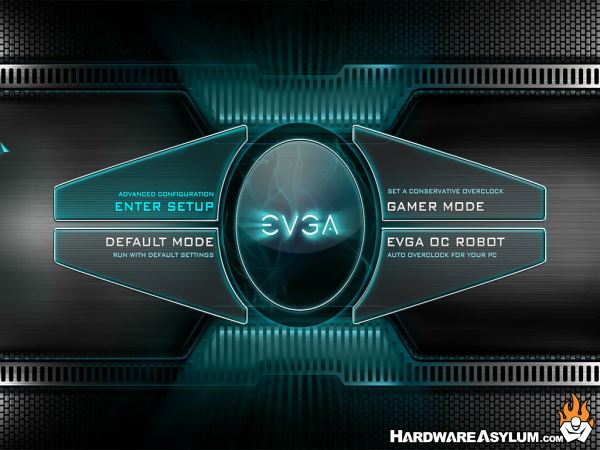
OC Robot is an interesting take on “auto overclocking” that will apply a load to the CPU and test both your CPU quality and capacity of your cooler. Running a better cooler will enable a higher overclock while lower quality CPUs that generate too much heat will need to be run slower.
I’m not sure how well OC Robot works under cold. Maybe I’ll have to test that out in a future article.
Below are some of the more interesting screens in no particular order.
As with all BIOS menus it is a good idea to root around and identify all of the settings you are looking for and discover what their dependencies might be. We found that several settings were hidden from view or just hiding at the very bottom of a long page.
EVGA has done a good job at keeping the common features at the top of the pages while pushing the more advanced options into logical sub menus.