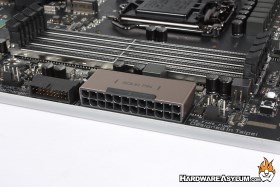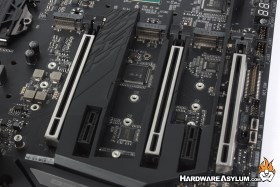Aorus Z390 Xtreme Waterforce Motherboard Review
Author: Dennis GarciaBoard Layout and Features Continued
Benchtop controls are located at the upper right of the motherboard and consist of a lighted power button, OC button (for auto overclocking) CMOS Reset and Reset button. Around this location you’ll also find two of the four RGB LED header pins, 4-pin PWM fan headers and the fancy XMP status light that has been embedded into the PCB.
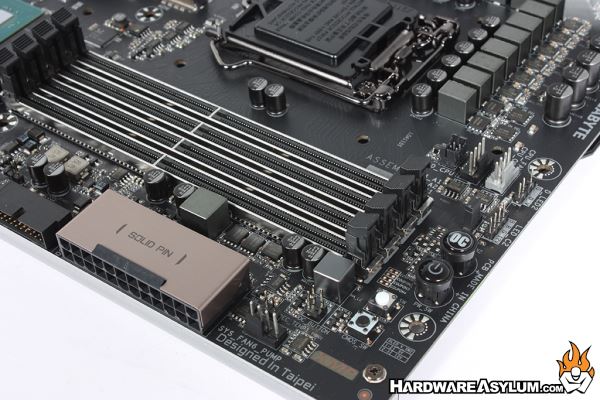
The main 24-pin power connector is mounted 90 degrees on the edge of the motherboard and metal wrapped for decoration and additional strength, but mostly decoration.
Dual channel memory comes standard on the Coffee Lake processor and the Aorus Z390 Xtreme accepts standard speed DDR4 modules at 2133Mhz with overclocking support up to 4400Mhz+. A maximum of 128GB is addressable with the four onboard memory slots. Keep in mind anything faster than 2666Mhz is technically “overclocked” and may (or may not) work correctly depending on your processor.
The Xtreme comes with three M.2 slots and each one is hidden under the AIO watercooler. None of the drives are watercooled but do feature a built in heatspreader as part of the AIO block. Each drive can be serviced without removing the waterblock which can be super handy when it comes to upgrades.
Internal SATA connections number six and follow the new SATA6 connection standard direct from the chipset. Next to the SATA block you will find a single 6-pin PCI Express power connection and will get a great look at the Z390 chipset. Along the left edge you’ll see the DEBUG LED and in the back is OC Touch connector.
Early in this review I mentioned the RGB LED edge lighting and in the SATA Photo you can see the diffuser used to spread the light. This strip runs the entire length of the motherboard and can be controlled using the Fusion RGB software.

Personally I like how the diffuser blends in with the backplate and technically hides the edge of the motherboard from view.