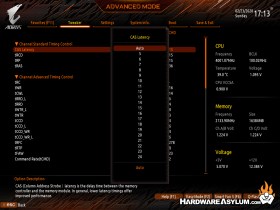Aorus X299X Xtreme Waterforce Motherboard Review
Author: Dennis GarciaUEFI Features
UEFI (BIOS) designs are a delicate mix between allowing the user to make system changes quickly and displaying information the user needs. The Aorus UEFI has been redesigned to add flyout menus for system status and change the overall look. By default the UEFI opens in “easy mode” which displays all of the major system specs on one dashboard. From there you can make a few minor changes or enter the advanced mod by pressing F7
Sadly the new design doesn't have page titles or a breadcrumb trail so finding where you are in a particular menu can be a little tricky beyond what section has been highlighted at the top. It should be noted that anything with a Star next to it is automatically moved to a Favorites’ menu so you can quickly make changes to what you happen to be testing.
Below are some of the more interesting screens found in the X299X Xtreme Waterforce BIOS.(in no particular order)
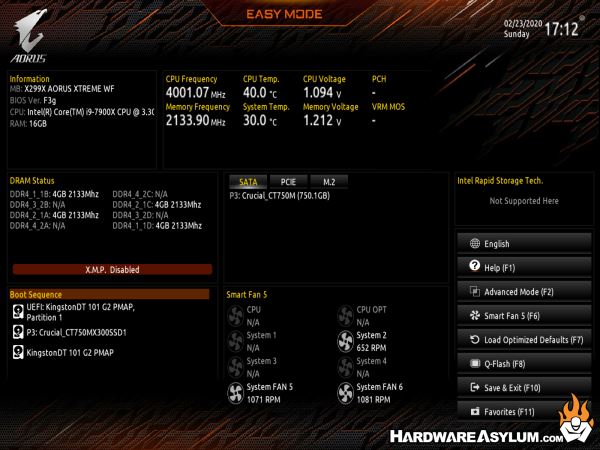
As with all BIOS menus it is a good idea to root around and identify all of the settings you are looking for and discover what their dependencies might be. For the most part the Aorus UEFI menus are easy to use with the option to set frequently used settings to a single page.